
Cummins has a great feature on their air-cooled residential/light-commercial generators. It’s called Connect Cloud and you can view your generator status from anywhere in the world.
Cummins Connect Cloud is a feature included with Cummins 20kW and other sizes of air-cooled generator from Cummins. It’s difficult to set up, but it works well once it’s online and your CCC account has been properly set-up. Cummins is not known for making technology easy, fair warning.
Once your generator is installed (hopefully by Heritage Generator in Madison, Alabama), make sure there is an ethernet cable connected from inside the generator to your home’s internet router, cable modem, or other ethernet hub. By far, the easiest way to do it is to run a physical CAT5+ ethernet cable. You can make the connection using a power line adapter or WiFi-Ethernet bridge if you insist. But WiFi is not recommended for generator monitoring because the generator does not support WiFi directly and various adapters have reliability issues. For example, if you connect a WiFi bridge, every time your WiFi password changes or the internet company replaces your hardware, your generator will stop reporting.
When your Cummins generator is properly connected to the internet, here’s what you’ll see:
On the main control screen, (snip from 2022 Cummins manual is below…)
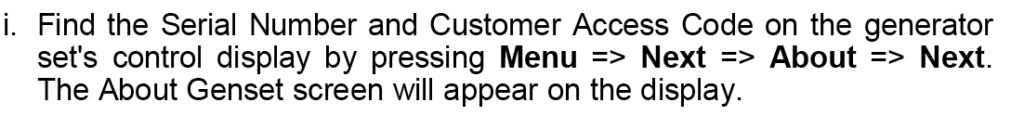
Here’s what should appear:

The genset serial number and access code have been censored for privacy.
Write down the serial number and access code.
Go to a desktop computer (if you know what’s good for you) and click this link: https://connectcloud.cummins.com

Click register, and follow the on-screen prompts to set up an account. Warning: it’s time-limited for no good reason. If you wait too long the countdown clock will expire and you’ll have to start all over again.
You’ll have to get the one-time code from your email inbox to complete the setup.
Once your account is created, you’ll be asked to input your serial number and access code.
If you’ve done everything right, you should now have an email address and password that works with CCC.
Unfortunately, chances are good the phone app won’t accept the password. You can use the web site, or a web browser on your mobile phone’s browser, but good luck with the actual app itself.


If you log in to the site on a browser, you’ll get this screen:

If you need help, call Heritage Generator at 256-808-3344. If you’re outside North Alabama or Southern Middle Tennessee, shoot us an email at service@heritagegenerator.com. We may be able to direct you.


